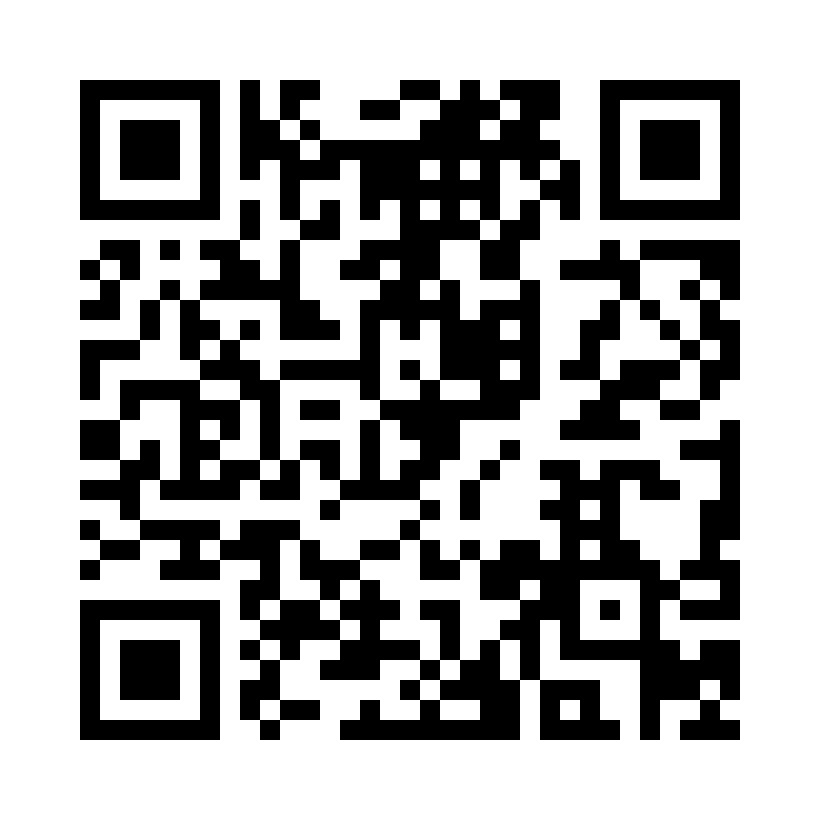Planning a special event?
Make your event unforgettable—let guests share their photos and so much more with GuestCam.

QR codes are everywhere, from restaurant tables to event check-ins. You've probably scanned one without even thinking twice. They're fast, easy, and incredibly versatile.
At GuestCam, we use QR codes to simplify event guest photo sharing at weddings, parties, and corporate gatherings. But what exactly is a QR code, and how does it work? This post breaks it all down, from the basics to real-world uses like event photo sharing and easily receiving payments.
A QR code (short for "Quick Response" code) is a two-dimensional barcode that holds much more information than the traditional kind you’d find on a cereal box. It was invented in 1994 by a Japanese company called Denso Wave to help track parts in car manufacturing.
Unlike 1D barcodes that store data horizontally, QR codes store it both vertically and horizontally. That’s why they can hold URLs, contact info, and even Wi-Fi credentials - all in one tiny square. If you’ve ever scanned a GuestCam QR code to upload event photos (or view an event gallery), you’ve already used this tech in action.
QR codes are made up of tiny squares arranged in a square grid. When you scan one using your phone's camera or a QR scanning app, your device decodes the pattern into something useful, like a link or a contact card.
QR codes can store different types of information:
There are two main kinds of QR codes - static and dynamic.
Once created, these codes are locked. You can’t change the destination or content later. Great for simple, one-off use cases.
These can be edited later and offer tracking. For example, a museum exhibit might use a dynamic QR code to link visitors to a digital guide. If the exhibit content changes or expands, the QR code can still be used - the destination link is simply updated behind the scenes without having to print a new code.
QR codes have moved way beyond just tech or retail. Here’s where they’re commonly used, including how we use them at GuestCam.

This is where QR codes really shine. Whether you're hosting a wedding, birthday party, or corporate retreat, QR codes make it effortless for guests to upload and view photos. With just one scan, they’re taken to a branded gallery where they can instantly share pictures - no app, no sign-ups, no hassle.
One of the most popular and effective use cases in the events space is using a QR code for wedding pictures. Weddings are full of excitement and movement, with guests snapping photos from all angles. Placing a QR code on signage or table cards makes it easy for everyone to contribute their shots to a shared online album for the event.
You get all the guest-taken photos & videos in one place, without having to chase people down later or dig through messages.
It's one of the simplest ways to ensure every memory, big or small, gets captured and collected.
QR codes are everywhere in ads, posters, and packaging. Brands use them to drive traffic to websites, social campaigns, and product pages.
You’ve probably paid for something using a QR code. Apps like PayPal and Venmo let you scan to send or receive money. It’s fast and doesn’t require physical contact.
Hospitals and clinics use QR codes to manage prescriptions, patient records, and appointment confirmations.
You’ve likely scanned a QR code to view a menu or order food. It’s quick, contactless, and removes the need for physical menus.
Teachers use QR codes to link to quizzes, study guides, or homework assignments. It saves time and paper.
While QR codes are convenient, they can be misused. Malicious codes can send users to phishing websites or initiate sketchy downloads.
Here’s how to stay safe:
At GuestCam, we generate secure, branded QR codes so your guests always know they’re in the right place.
There are plenty of tools online that let you generate a QR code in seconds.
Popular tools include QR Code Monkey, Canva, and Flowcode. For business or event use, look for platforms that offer analytics and editing options. If you need a simple Link QR Code generator that doesn't required signup, and doesn't expire, checkout our free QR Code generator.
If you’re using GuestCam to collect & share event photos, we generate the QR code for you, optimized for your event. You just print it or display it digitally, and guests do the rest.
QR code adoption skyrocketed during the pandemic, and it’s only growing.
We see this first-hand at GuestCam. More couples and event organizers are looking for touch-free, simple solutions that still feel fun and personalized, and QR codes make that possible.
QR codes are more than just techy squares. They’re a bridge between the real world and the digital one. At GuestCam, they help guests instantly upload event photos, connect with galleries, and share memories without needing to download an app or jump through hoops.
Whether you're planning a wedding, hosting a team offsite, or just looking to simplify your workflows, QR codes are worth embracing.
Make your event unforgettable—let guests share their photos and so much more with GuestCam.