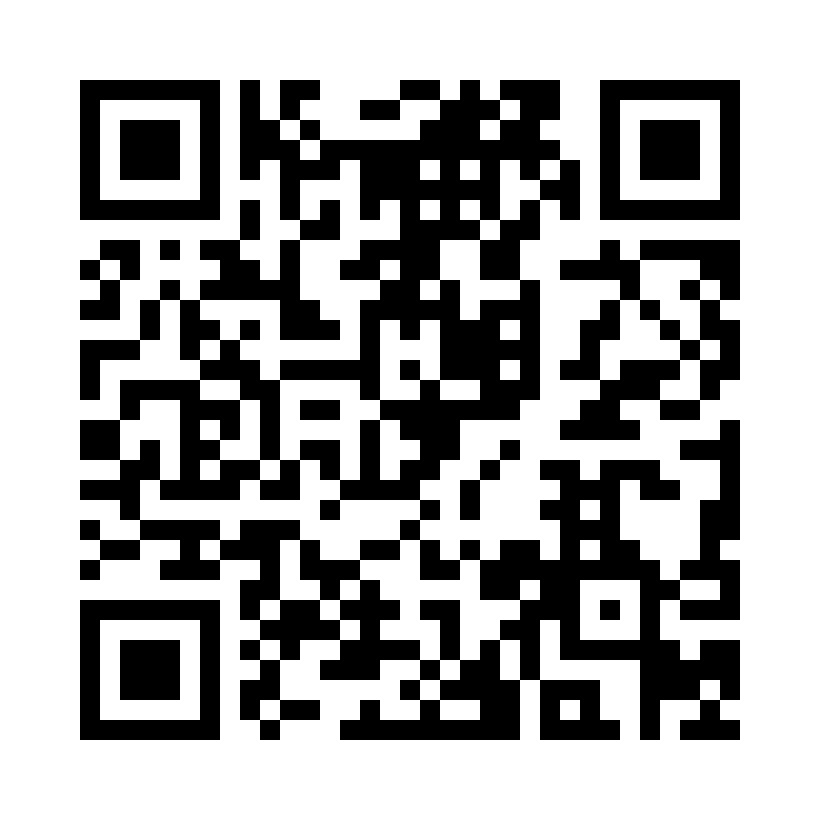Planning a special event?
Make your event unforgettable—let guests share their photos and so much more with GuestCam.

Picking the right photo-sharing website can mean the difference between preserving your best memories and watching them get buried in chaos.
The wrong choice? Lost photos, storage headaches, or endless frustrations.
To help you skip the trial and error, we’ve curated the top five photo-sharing platforms that deliver on all fronts.
Ready to transform how you share your photos? Let’s go!
GuestCam is revolutionizing how event photos are collected and shared by simplifying the process for hosts and guests alike. With GuestCam, there’s no need to spend weeks chasing down photos from attendees or sifting through scattered group chats.
Our platform enables real-time uploads, creating a centralized album where everyone’s contributions come together effortlessly.
Whether it’s candid moments from a wedding (via QR Code for wedding guest photos) or snapshots from a family reunion, GuestCam ensures no memory is missed.
With GuestCam, guests don’t need to create an account—hosts simply share a unique link or event QR code (both provided by GuestCam), and attendees can upload their photos instantly. This user-friendly approach ensures even the least tech-savvy guests can participate.
Price: From $49 once per event
Score: 4.9/5
View Now
See how everything will look and work for your event: Click to try demo event
Google Photos excels in combining ease of use with advanced features, making it a favorite for casual users who want a reliable and hassle-free platform.
Its automatic backup feature ensures your photos are always safe, even if you lose your device.
Beyond storage, Google Photos uses AI to organize your images by date, location, and even the people in them, so you can find specific pictures with just a few taps. Sharing is just as simple, with intuitive tools to create albums and send links to family and friends.
Another major benefit of Google Photos is its seamless integration with other Google services, like Google Drive and Gmail, as well as its cross-platform compatibility on iOS, Android, and web browsers.
Price: Starts from $1.99/month (with a free plan)
Score: 4.6/5
View Now
500px is a hub for photographers who are serious about showcasing their best work. Its sleek, portfolio-style interface ensures that your photos are presented in high resolution and without distractions, giving them the spotlight they deserve.
Beyond being a platform to display images, 500px fosters a thriving community of professionals and photography enthusiasts.
With features like contests, challenges, and curated galleries, it’s an excellent place to gain exposure, connect with peers, and find inspiration.
One of the standout features of 500px is its licensing marketplace, which allows photographers to monetize their work by selling prints or granting usage rights. This opens up opportunities for both passive income and professional growth.
Price: Starts from $6.49/month (with a free plan option)
Score: 4.3/5
View Now
SmugMug is the ultimate platform for photographers who want to showcase their work with a polished, professional touch. Its fully customizable galleries allow users to create a personalized online portfolio that reflects their brand and style.
From fonts to layouts, nearly every element can be tailored to suit your preferences. For photographers looking to expand their business, SmugMug offers built-in e-commerce tools that enable you to sell prints, digital downloads, or even photo packages directly through your site.
Unlimited storage for photos and videos means you can upload your entire collection without worrying about space constraints.
SmugMug also includes robust privacy controls, so you decide who gets to see your content.
Price: $25/month
Score: 3.9/5
View Now
Amazon Photos provides a straightforward and secure way to store and share your photos, especially for families. The Family Vault feature is particularly convenient, allowing up to five people to share an account and contribute their own photos to the same storage.
This makes it easy to create a collective album of cherished memories, whether it’s for vacations, birthdays, or everyday moments.
With automatic backup and organization by date and location, Amazon Photos helps keep your collection tidy and accessible.
Another advantage is its integration with Amazon devices, such as Fire TV and Echo Show, which let you display your photos as a digital slideshow.
While non-Prime members are limited to 5GB of free storage, Prime members enjoy unlimited photo storage, making it a cost-effective solution if you’re already subscribed to Prime.
Price: Starts from $1.99/month(with a free plan option)
Score: 3.6/5
When choosing a photo-sharing website, it’s essential to match the platform to your specific needs.
Here’s what to consider:
Think about how you’ll use the platform.
If you’re hosting an event, GuestCam is a fantastic option. For professionals, SmugMug and 500px offer robust tools for showcasing work. Casual users may find Google Photos or Amazon Photos more appealing.
If you need lots of space for your long-term personal needs, Google Photos provides a good amount of storage options. For smaller collections, free plans on Google Photos or 500px may suffice.
Sharing photos on public social media platforms can compromise privacy and isn’t ideal for sensitive events.
If you have a large collection, platforms with restrictive free plans may leave you frustrated or force you to upgrade quickly.
Avoid platforms that don’t offer robust privacy settings, especially if you’re sharing photos with a specific group or audience.
Yes, GuestCam is a versatile tool that works well for corporate events and conferences. It enables attendees to share photos from networking sessions, presentations, and breakout sessions in real-time, creating a centralized visual recap of the event.
Yes, Google Photos allows you to set up a shared library with a partner or family member. This feature lets you automatically share photos from specific dates or featuring certain people, making it easy to keep loved ones in the loop.
Yes, 500px makes it easy to share your photos on social media directly from the platform. This can help photographers gain more exposure and connect with a broader audience while showcasing their portfolios.
Yes, Amazon Photos supports video storage, although it’s limited to 5GB for videos, even for Prime members. You can purchase additional storage if you need more space for videos alongside your unlimited photo storage.
Selecting the best photo-sharing website depends on what you value most—whether it’s event-friendly simplicity, professional tools, or seamless storage.
GuestCam is perfect for gathering photos at events, while Google Photos excels in smart organization for everyday use. SmugMug and 500px cater to professionals, and Amazon Photos offers unbeatable value for Prime members.
Make your event unforgettable—let guests share their photos and so much more with GuestCam.